function getBoundingClientRect(element){
var scrollTop = document.documentElement.scrollTop;
var scrollLeft = document.documentElement.scrollLeft;
if(element.getBoundingClientRect){
if (typeof arguments.callee.offset != "number"){
var scrollTop = document.documentElement.scrollTop;
var temp = document.createElement("div");
temp.style.cssText = "position:absolute;left:0;top:0;"; document.body.appendChild(temp);
arguments.callee.offset = -temp.getBoundingClientRect().top - scrollTop;
document.body.removeChild(temp);
temp = null;
}
var rect = element.getBoundingClientRect();
var offset = arguments.callee.offset;
return {
left: rect.left + offset,
right: rect.right + offset,
top: rect.top + offset,
bottom: rect.bottom + offset
};
}
else{
var actualLeft = getElementLeft(element);
var actualTop = getElementTop(element);
return {
left: actualLeft - scrollLeft,
right: actualLeft + element.offsetWidth - scrollLeft,
top: actualTop - scrollTop,
bottom: actualTop + element.offsetHeight - scrollTop
}
}
}